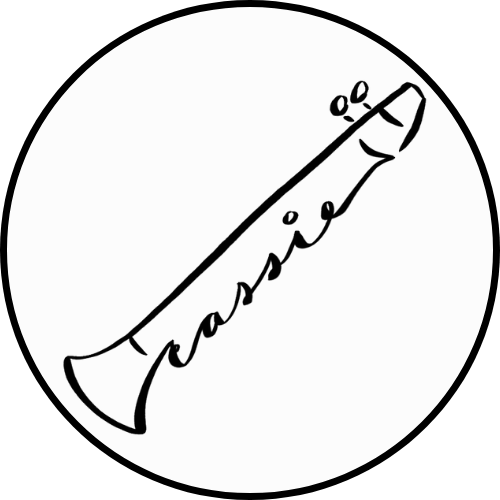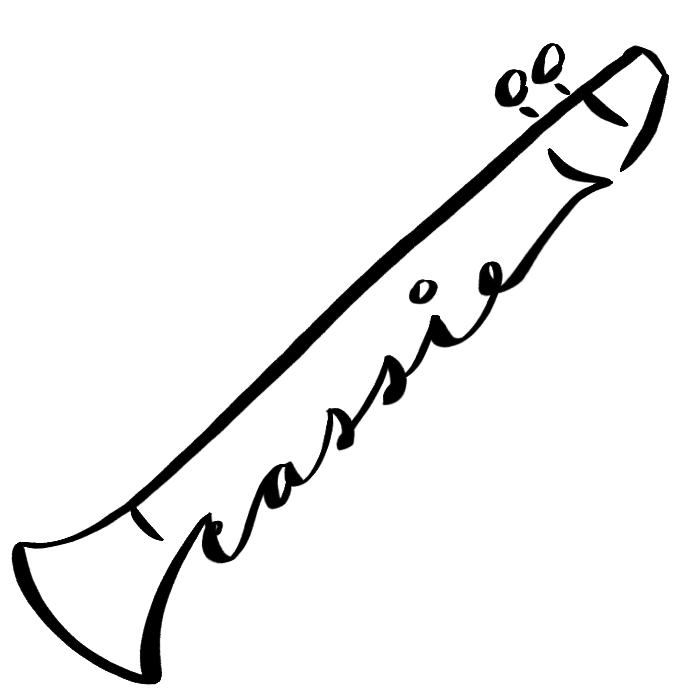Ballin’ on a Budget: Essential Software for Musicians without Breaking the Bank
Creating professional-sounding music recordings does not always require a huge budget or expensive studio equipment. Whether you're a seasoned musician or just starting out, the joy of making music with or without instruments and writing music for beginners is within reach, especially with the right software. Through this article, we will explore the best budget-friendly software out there and the key benefits of each software to get you started in writing and recording your own music at the comfort of your home. There are several software options available that can help budding artists produce high-quality tracks without breaking the bank. Today, we'll be delving into three of my favorites: MuseScore, Audacity, and Premiere Pro.
MuseScore: For the Composer in You
MuseScore is a free and open-source software designed for composers, arrangers, and musicians at all levels. Here are some of its key features:
Notation Tools: MuseScore boasts an intuitive interface, allowing you to easily input notes, modify rhythms, and fine-tune other musical elements. You can compose anything from simple melodies to full orchestral scores.
Extensive Library: It comes with an expansive range of instrument sounds, so you can hear a playback of your composition as you work.
Sharing Capabilities: MuseScore also has a platform where users can share their scores, get feedback, or search for inspiration.
Integration and Formats: MuseScore supports various formats such as MIDI, PDF, and more, making it easier for integration with other softwares.
Audacity: The Power of Sound Editing
Audacity is a free, open-source, and cross-platform audio software. It’s a staple for many due to its powerful capabilities, which include:
Recording: Audacity provides multi-track recording capabilities to capture vocals, instruments, and more.
Editing: Trim silence, splice takes, apply fades, and polish your tracks with Audacity's editing toolkit.
Effects: Add professional effects like reverb, delay, compression, and more to take your audio to the next level.
Mixing & Exporting: Mix down to a stereo master and export your final track in 16-bit, 24-bit or 32-bit audio.
Premiere Pro
For professional-grade video editing that goes beyond basic cutting and splicing, Adobe Premiere Pro is an essential and versatile tool. Premiere Pro's broad format support enables you to import and edit footage from virtually any camera. Edit multiple video, audio, and image clips together on an unlimited number of tracks for seamless sequences and complex visual narratives.
Video Editing: Expertly edit together footage, synchronize video and audio, and refine cuts with Premiere's powerful timeline tools.
Motion Graphics: Create stylish titles, animations, and more right in Premiere with built-in graphics features.
Advanced Capabilities: Take advantage of multi-cam editing, color grading, compositing, and tight integration with other Adobe apps.
Affordable Subscription: Premiere offers discounted plans for students and individuals at just $20/month.
The Bottom Line
Just because you're on a budget doesn't mean you can't produce studio-quality music and video. With the right free and low-cost software tools like MuseScore, Audacity, and Premiere Pro, you can compose, record, edit, and release your creations on a shoestring budget. These programs provide professional features without breaking the bank. Try out these budget-friendly options on your next music recording project!